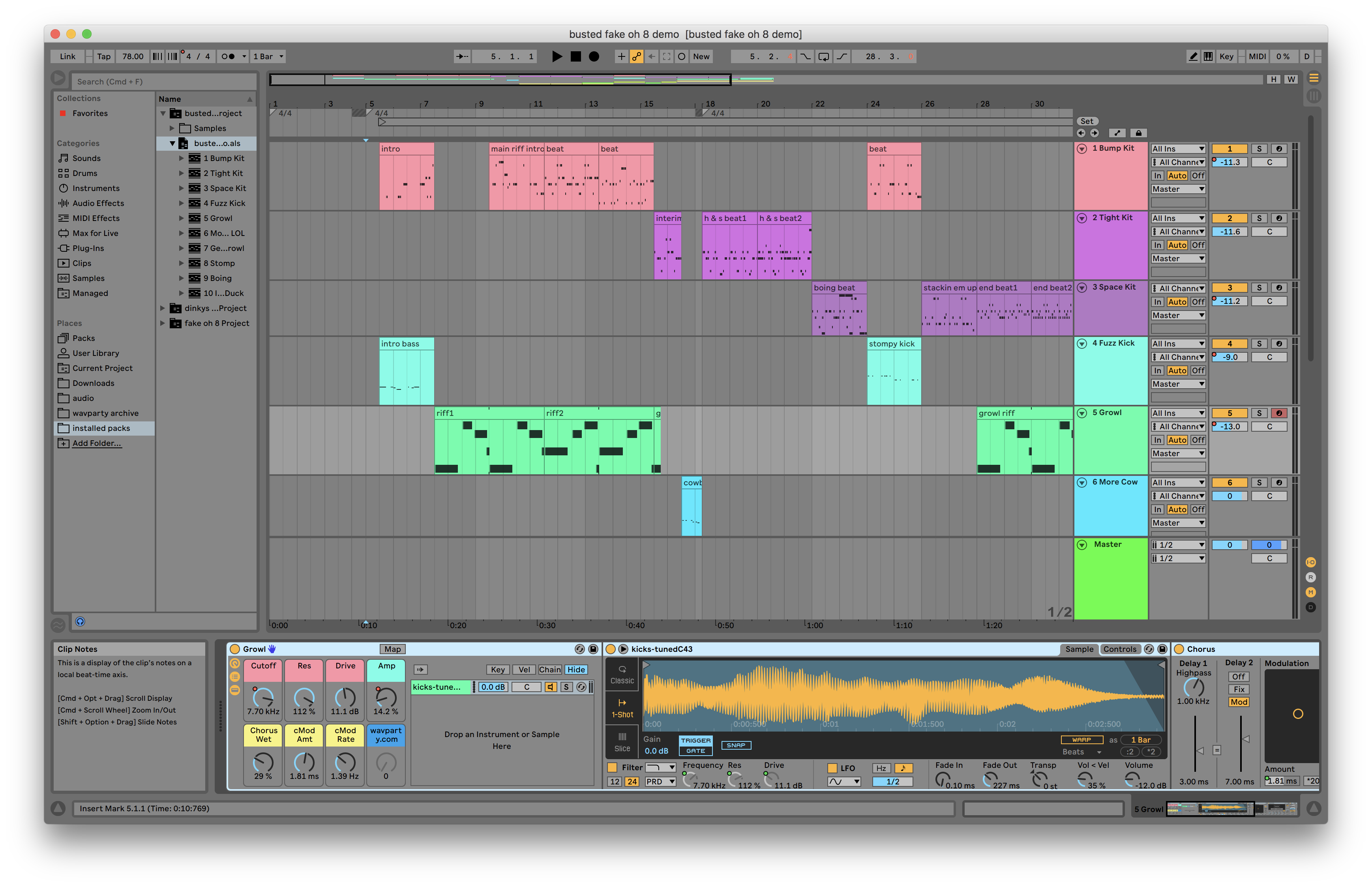Installing Ableton Packs
So you just downloaded a sample pack and you want to get at those Ableton instruments? It’s not the most intuitive process so here’s a quick guide!
Find the zip file you just downloaded:
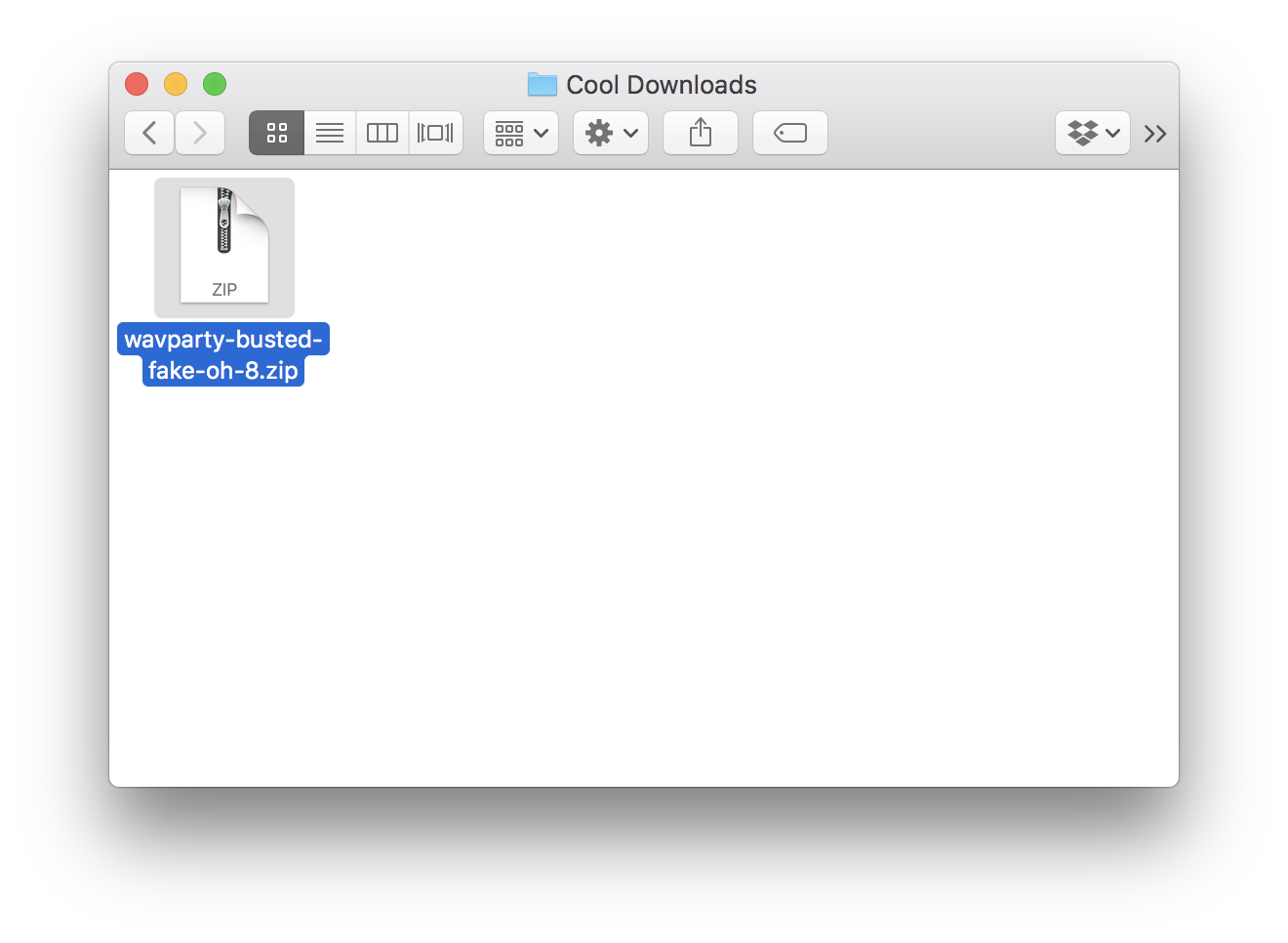
Double click the zip file to expand it:
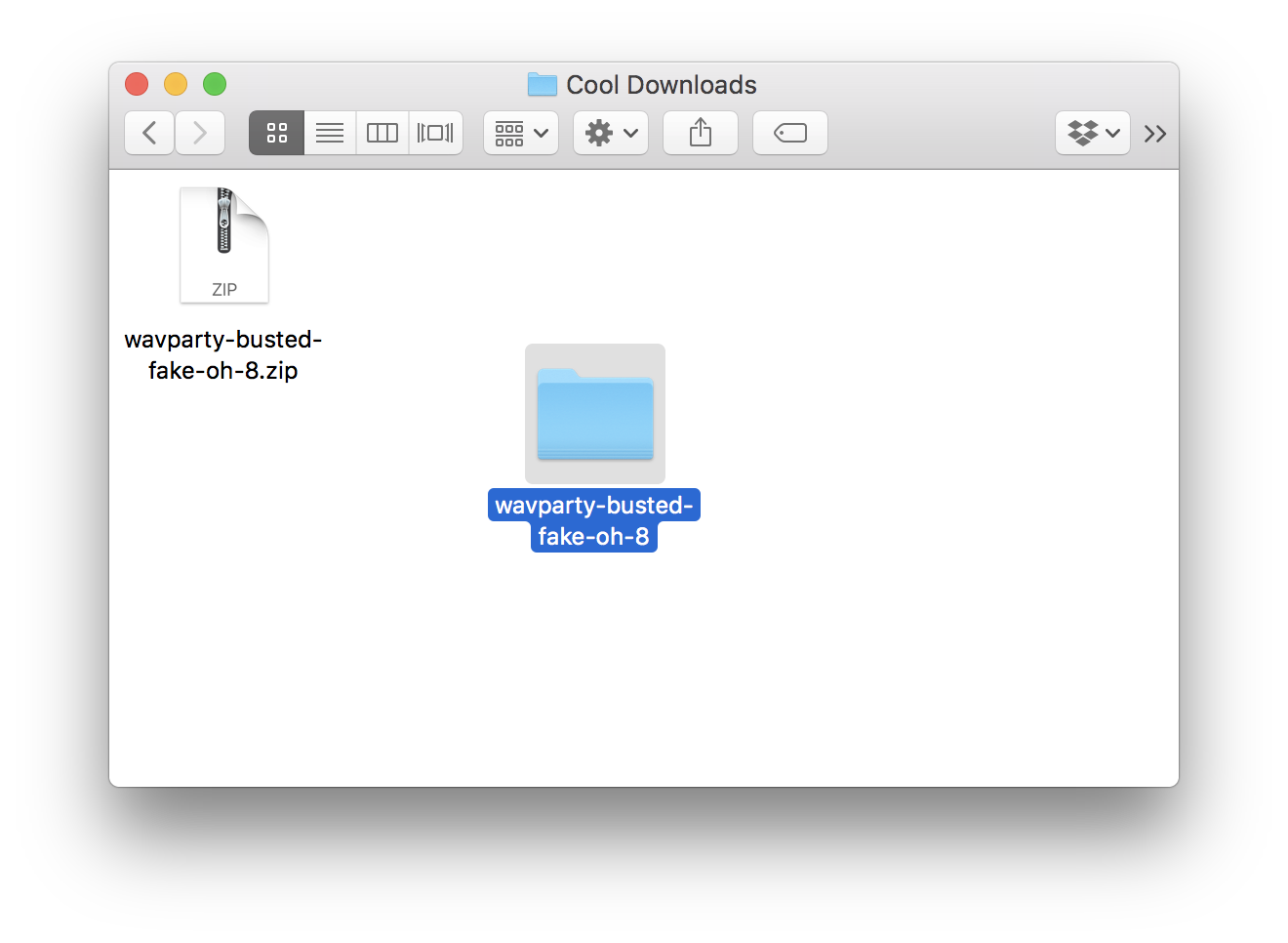
Double click the .alp file in the expanded directory:
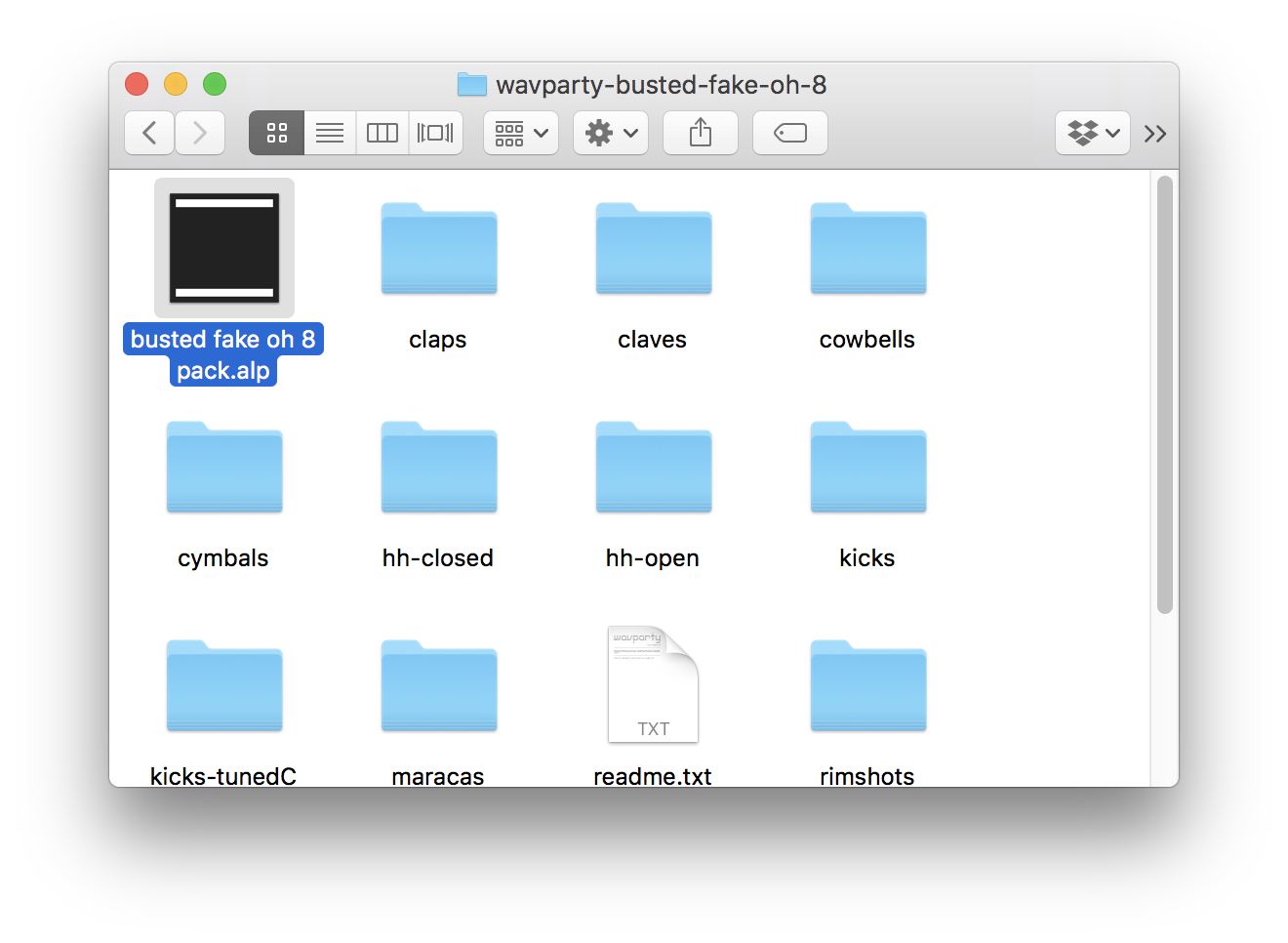
Ableton will open and ask you where to put it. It’s up to you to organize this stuff! I like to put them in a folder called “installed packs”:
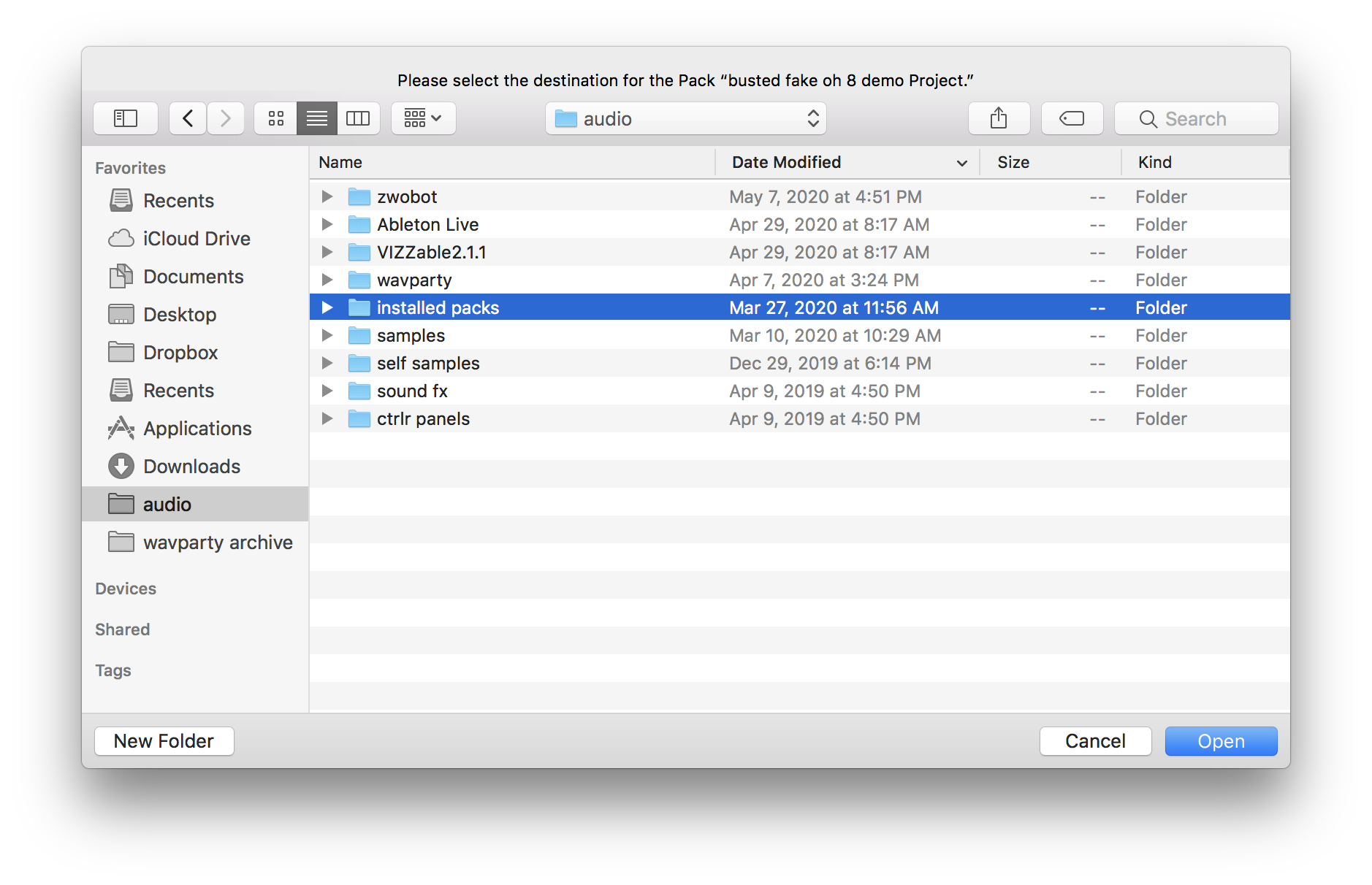
To find your packs easily, click “Add Folder” in Ableton Live’s sidebar and add your “installed packs” folder:
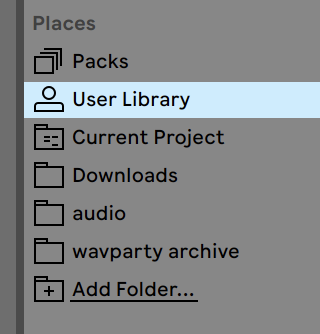
Now you can see the project in the sidebar! Double click the als file to open the whole project, or just drag individual channels into your project to use the instruments!
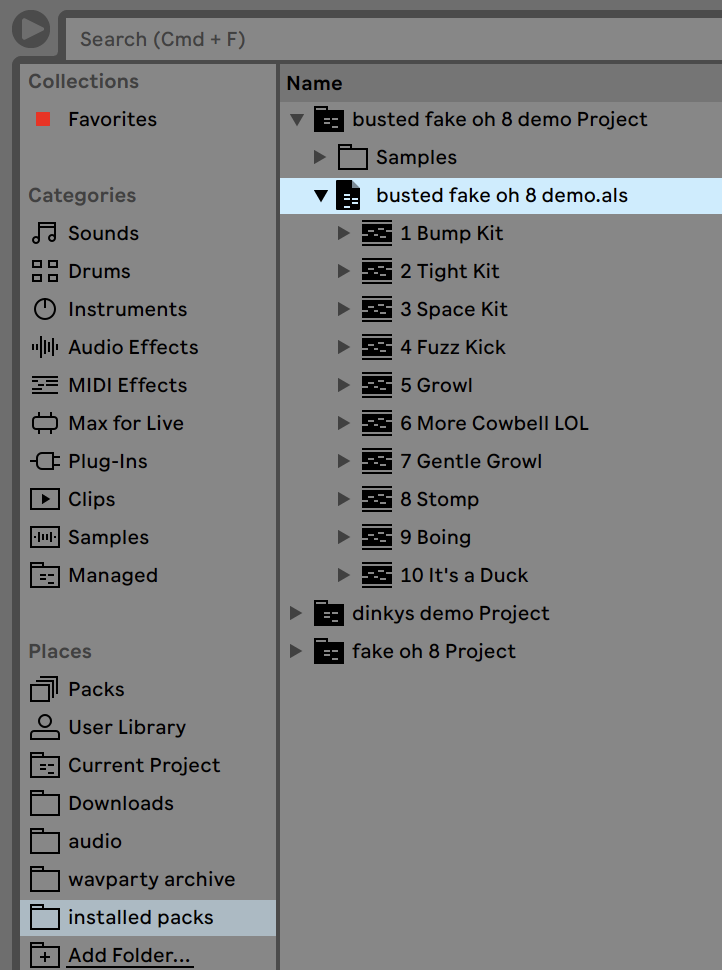
You did it! Let’s jam!